Ensuring you have the correct privacy settings on Facebook will help protect your personal data. This post will walk you through the Facebook Privacy Settings menu and help you ensure that you have the level of privacy you desire.

For full access to all of the privacy settings offered by Facebook you are best logging in to your account from a computer. The Facebook mobile applications allow some access to privacy settings but not complete control. You can access the Privacy Settings menu from the top right of the screen once you are logged in to Facebook:
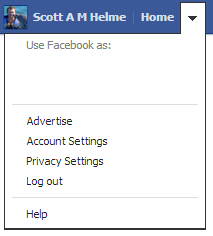
The first, and most important thing, you are presented with in the Privacy Settings section is to control who can see posts that you make on Facebook.
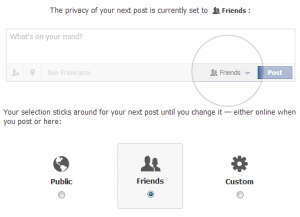
If this is set to Public then anyone can see anything that you post to Facebook. This may be great for a community or business page but not for a personal page. It is highly recommended that this option is set to Friends.
Below the post visibility options you should see the following:
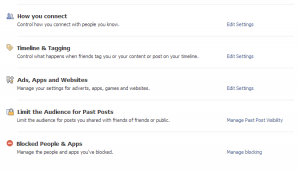
Each of these sections allows you to fine tune how public or private any aspect of your data on Facebook is.
How You Connect
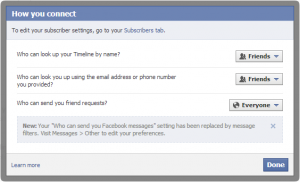
In this section you can control how people find you on Facebook. It is recommended that the first 2 options are set to Friends so that only people you know can look you up on Facebook using your private information. Friend requests can be sent by anyone as you then have the choice to filter them out by rejecting or accepting them depending on whether or not you would like to give them access to your profile.
Timeline & Tagging
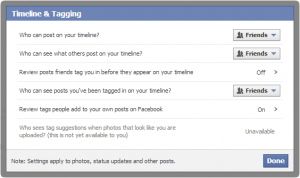
The Timeline & Tagging section allows you to control how other Facebook users can interact and view information on your Timeline. It is again recommended to restrict these options to at least your Friends so that members of the public can't view all the information on your timeline!
Adds, Apps and Websites
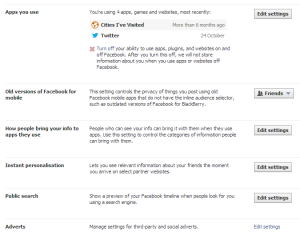
This section is slightly more complicated than others and allows very specific control over many key elements of your privacy control.
Apps you use
Facebook apps can access and share information about you. Click on Edit settings and have a look through your list of apps. If there are apps that you haven't used in a long time or do not wish to use then your should remove them using the small cross icon. If you wish to see what information an app has access to you can click the edit button and review the data. You can then restrict or remove an app if you do not wish it to access this information.
Old versions of Facebook for mobile
This settings controls who can see posts you make from the Facebook app on your phone if it does not provide the option to select whether the post is private or public in the app itself. It is recommended to set this to Friends.
How people bring your info to apps they use
If you wish to prevent other Facebook users from using your personal information in apps that they use then you should edit this section and remove the tick box from any information that you wish to remain private.
Instant personalisation
When visiting certain websites they may present a 'mini' news feed on their site so you can see recent Facbook activity from friends within the site. You can control whether or not you would like this feature enabled here.
Public Search
If this option is enabled someone can search for your name on a search engine, like Google, and see a preview of your Facebook profile. It is highly recommended to ensure this feature is turned off for personal Facebook accounts.
Adverts
This section isn't fully implemented yet but allows some basic control over advertising within Facebook.
Limit the Audience for Past Posts

If your Facebook privacy settings have allowed content to be visible to members of the public or friends of your friends in the past, even though you have changed this going forward, you need to rectify it for historic content. This option will make any and all of your Facebook data private to your Friends only.
Blocked People & Apps
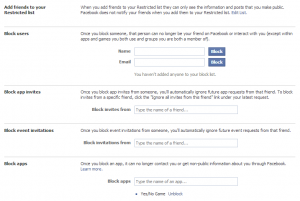
The Block People & Apps sections lets you impose blocks on aspects of Facebook you may not like. Maybe someone keeps trying to contact you, you keep getting spammed with app invites or event invitations, here you can restrict them to stop pestering you.
Scott.
Short URL: https://scotthel.me/FBPrivacy
